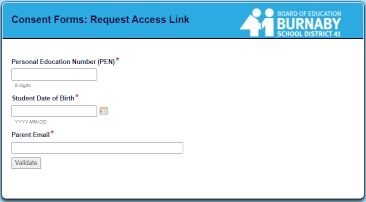Consent Forms have moved online!
Step 1. Consent Forms: Request Access
Before a parent/guardian can submit a consent form, they are required to apply for an access code:
To start the process….CLICK HERE (https://forms.sd41.bc.ca/Forms/sdconsentac)
The form requires that a parent have the following 3 pieces of information available for the child:
- Personal Education Number (PEN)
- Commonly found on your child’s report card
- If your child has a student planner, they will likely have a sticker with their PEN number inside the cover (sent home Monday, Sept. 27th, 2021)
- Those younger students that do not use planners will have a form sent home Monday, Sept. 27th with their child’s PEN number recorded on it
- Commonly found on your child’s report card
- Date of Birth
- An email address which was previously shared with the school
Step 2. Check your Email
Upon successfully submitting the request, Parents/Guardians will receive a confirmation email with two key items:
- An Access Code
- A unique URL with an embedded token.
The URL and code are unique to that specific student and can only be used once.
Step 3. Consent Forms: Burnaby Students
After clicking on their unique Web Link in their email, a web browser will open, and the Parent/Guardian will be shown the Consent Form.
- Enter the Access Code provided in the Email (The access code is case sensitive.)
- Click on Validate Code
The Consent Form will require the Parent to enter their consent (Yes/No) for the following grade K-12 consent items:
| Consent Item: | Note: |
| Consent to Send Commercial Electronic Messages (CASL) | |
| Media Release | |
| Student Personal Information | |
| Walking Permission | |
| District Technologies & Information Systems: Student Acceptable Use Agreement |
Grade 4-12 also requires the student signature |
| O365 Permission | Information Only |
Please contact your child’s school if you require assistance (karen.dawson@burnabyschools.ca or kurt.gurney@burnabyschools.ca).