Hello Forest Grove Families
We’re pleased to announce that we’re changing how you check your children’s report cards (or learning updates) securely online to match the process at our high schools.
What happened before?
Families logged in using their student’s account login information. Resetting passwords was tricky.
What will happen now?
Families will use account information connected to the adult user, not the student. Resetting account passwords will be more straightforward for families.
What do I need to do next?
- Carefully look for the email directly from MyEducationBC that has already been sent to you from sysadmin@myeducation.gov.bc.ca.
- Check your junk/spam/promotions folder if it didn’t appear in your inbox.
- If you already have an account to the Family Portal, log in as usual.
- Using the account info from the above email, log in for the first time as soon as possible using a computer, laptop or iPad. Click on the resources linked below to know what to expect:
- detailed instructions with pictures
- a video to follow along with
- Mobile log in is possible after your first log in. Please do not use a cellphone or tablet the first time you log in, use a computer. Need to use a computer at school for the first log in? No problem. We’re happy to help at the office.
- Wait until Thursday, March 13th to view your child’s Term 2 report card (also known as a learning update).
Where else can I look for help?
Check out this Parent Resources link from our school district.
Contact our school office team at ForestGrove.info@burnabyschools.ca.